A major update, the V7
After months of coding, the V7 for both PFD and MFD has been released. A major change in this version is the graphic engine moving from OpenGL ES to Metal because Apple has abandoned OpenGL leaving their own Metal the only choice. Unexpectedly, switching the graphic engine makes this update the hardest one for me ever. The benefit is that we now have those 2 apps also available in Mac App Store. The down side is that the lowest iPad OS version required to run the apps has been raised to iPad OS 12 which makes iPad Air the bottom line. Any iPad models earlier than iPad Air won’t receive this update. I will see whether there will be a way to make the apps run on older iPads again later.
A good news is from this version on updating the navigation database is decoupled from the apps’ update. We will be publishing the navigation database regularly. The apps will check database update every time they launch and show a message to ask users to update the database if there is a newer one available. Users can also initiate the update check for the database manually in the settings window. New database will be downloaded online and extracted within the apps. Not recommended, but users can also do this offline, copy the database file manually into the apps’ folders. For iPad apps, database file can be seen under the app’s folder in Finder(MacOS) or iTunes(Windows) when iPad is connected to the computer. To manually update the database, drag the new database file directly into the app’s folder. For Mac apps, select the new database file by selecting ‘NavData->Import’ on the menu bar. Again, manually update the database offline is not recommended. And, every time the database is updated, no matter online or offline, it’s highly recommended to re-launch the app.

Now All the apps on iPad and MacOS supports keyboard shortcuts for all the G1000 knobs and buttons. Keyboard shortcuts are also available for manually fly the aircraft on PFD whereas only accelerometer inputs are accepted before. To show the keyboard shortcuts, hold the command key(⌘) on iPad or select ‘File->Show Keyboard Shortcuts’ in the menu bar on Mac.
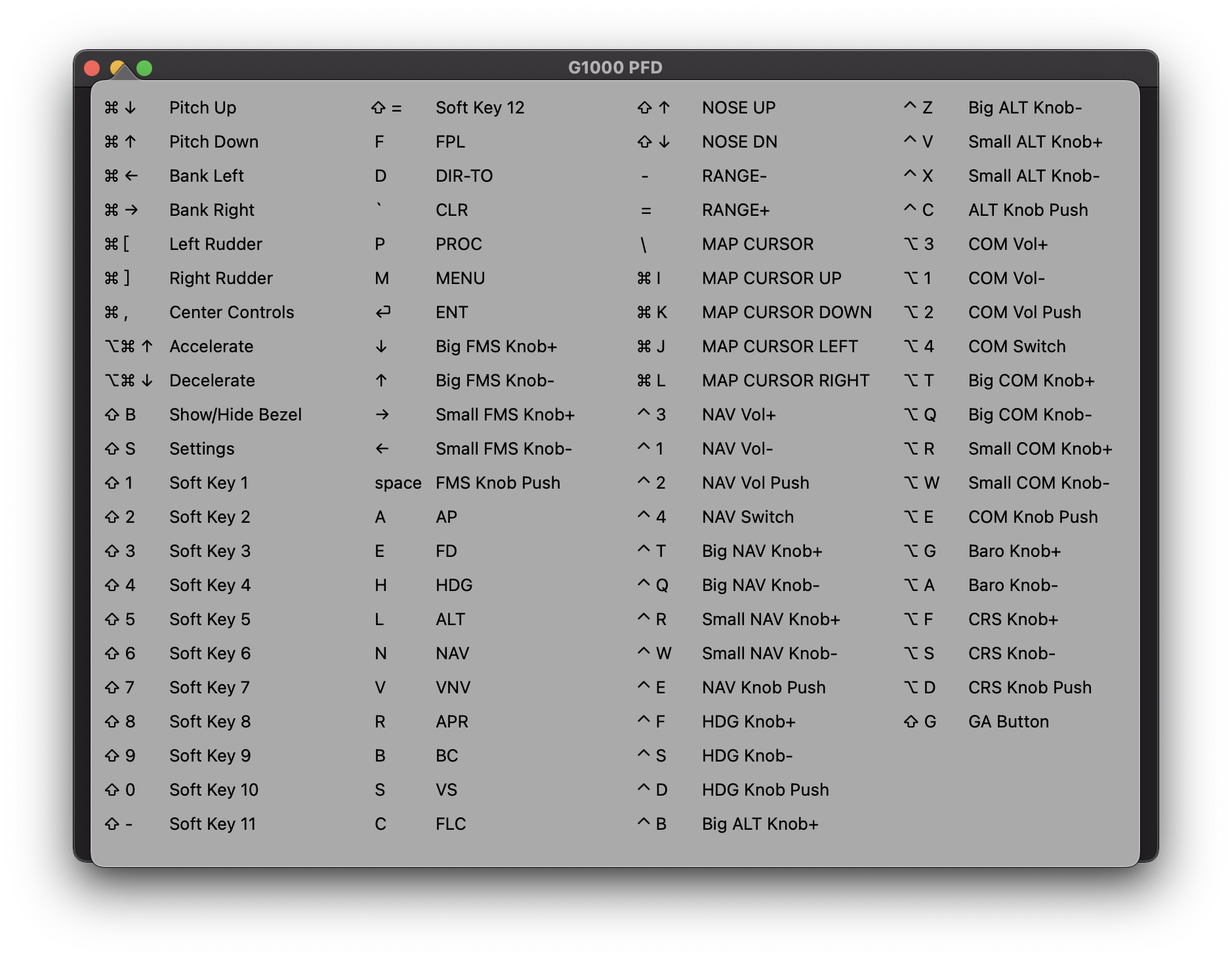
There are also lots of improvements and bug fixes in this version. I hope you guys enjoy!