After months of coding, the V7 for both PFD and MFD has been released. A major change in this version is the graphic engine moving from OpenGL ES to Metal because Apple has abandoned OpenGL leaving their own Metal the only choice. Unexpectedly, switching the graphic engine makes this update the hardest one for me ever. The benefit is that we now have those 2 apps also available in Mac App Store. The down side is that the lowest iPad OS version required to run the apps has been raised to iPad OS 12 which makes iPad Air the bottom line. Any iPad models earlier than iPad Air won’t receive this update. I will see whether there will be a way to make the apps run on older iPads again later.
A good news is from this version on updating the navigation database is decoupled from the apps’ update. We will be publishing the navigation database regularly. The apps will check database update every time they launch and show a message to ask users to update the database if there is a newer one available. Users can also initiate the update check for the database manually in the settings window. New database will be downloaded online and extracted within the apps. Not recommended, but users can also do this offline, copy the database file manually into the apps’ folders. For iPad apps, database file can be seen under the app’s folder in Finder(MacOS) or iTunes(Windows) when iPad is connected to the computer. To manually update the database, drag the new database file directly into the app’s folder. For Mac apps, select the new database file by selecting ‘NavData->Import’ on the menu bar. Again, manually update the database offline is not recommended. And, every time the database is updated, no matter online or offline, it’s highly recommended to re-launch the app.

Now All the apps on iPad and MacOS supports keyboard shortcuts for all the G1000 knobs and buttons. Keyboard shortcuts are also available for manually fly the aircraft on PFD whereas only accelerometer inputs are accepted before. To show the keyboard shortcuts, hold the command key(⌘) on iPad or select ‘File->Show Keyboard Shortcuts’ in the menu bar on Mac.
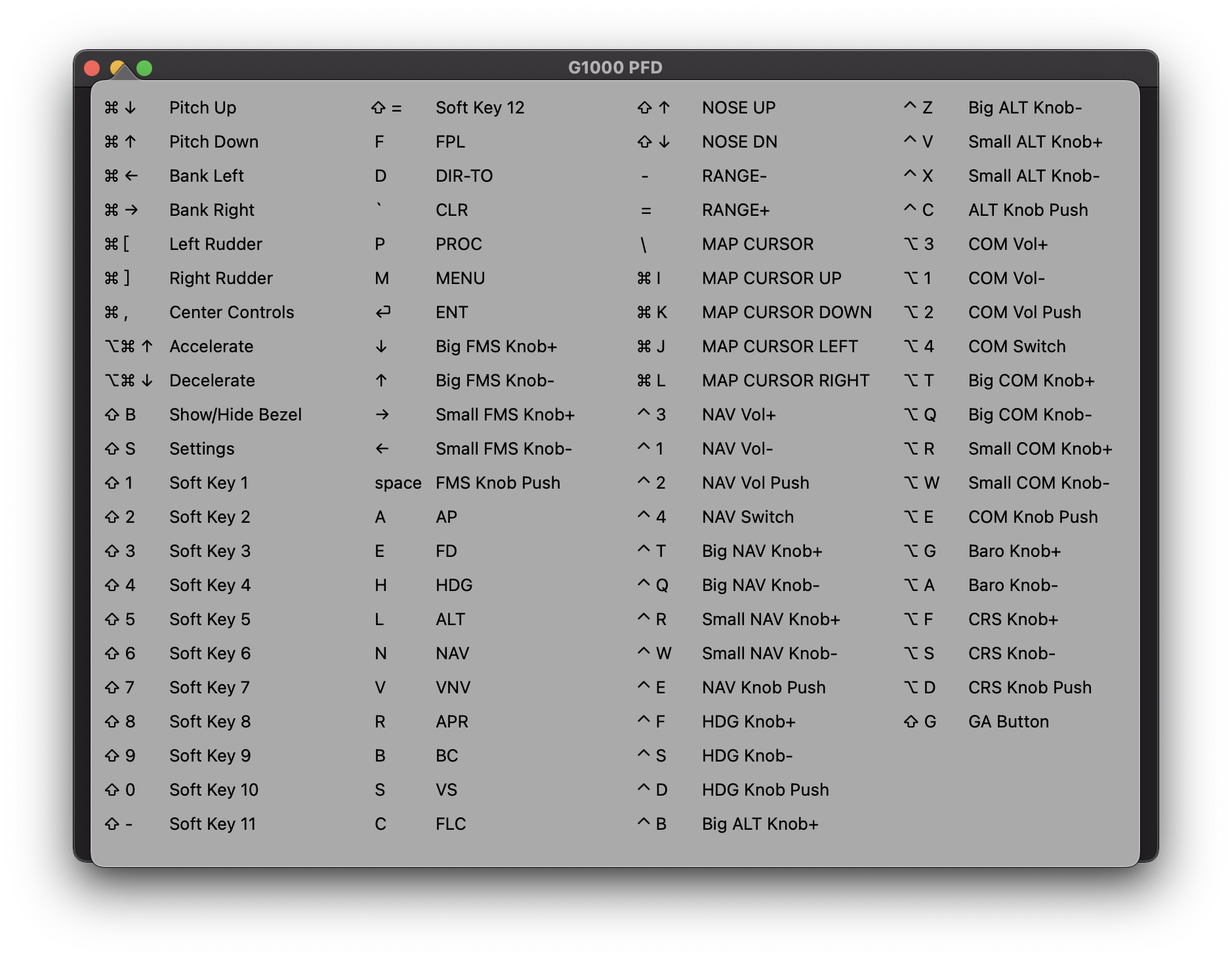
There are also lots of improvements and bug fixes in this version. I hope you guys enjoy!
This is amazing and the fact that we can get faster navigation updates is a massive improvement. Thank you! I am so glad I decided to go with your G1000 Hardware/Software for my custom home build simulator.
Great update! Love the addition of the checklist. Will there or is there an option to create or download checklist for custom aircraft like Diamond or Cirrus aircraft?
Thanks, Luis. But we don’t support importing checklists.
Hi, can’t find how to contact you so I’m just commenting here to report a bug (I think), this happens when both the PFD and MFD are connected and using the G1000 in the Carenado Seneca V.
When going to FPL > inputting waypoints (I did 4), once the flight plan is activated and you hold CLR to go back to the main navigation map, ‘flight plan catalog’ remains on screen and you can’t interact with it. It blocks half the view of the MFD until you restart the app. Please could you fix this? Thank you! 🙂
Hi Hamza, Thanks for your feedback. This should be a random bug. We will test and fix it.
Great update, thanks! However I have a problem setting certain com frequencies in MSFS2020. When setting 118.255 less than a second later it automatically changes to 118.250. Am I doing something wrong or is this a bug ? Channel spacing is set to 8.33Khz and I have te latest updates. Thanks for your help.
Hi Li, i updated the G1000 and it wouldn’t connect. i re-downloaded the bridge and the simconnect and nothing.
what am i doing wrong
ok i got the PFD working but the MFD is not sinking.
i deleted the bluetooth and re connected with new bluetooth and are in the same network
map stays in ZBTJ airport ant cont sink
and won’t sink
When I am running the G1000 PFD on iPad and use the MSFS2020 with the SR22 aircraft. After I set the Altitude in the G1000 PFD the elevator and ailerons and elevator will sort of respond to my honeycomb yoke but act like they are being overridden by something. You cannot control the aircraft. Going into the control setup the yoke shows it is working fine. Restarting MSFS with the bridge stopped everything is fine again except I do not get to use the G1000 PFD app.
Please check whether the autopilot in the PFD is engaged. Without the autopilot engaged it won’t take control of the yoke at all. Remember to not sync the autopilot master switch with MSFS when using the autopilot, this is to avoid conflicts with the built in autopilot in MSFS.
Would love to see an android app aswell
I have an ipad 3 for pfd and ipad air for mfd. After the last update they wont work togheter any more. I think also because ipad air updated the nav cycle and the other didnt. I would like to get it working again. For now I swichted one of my other air’s with the 3, only to find i’m missing my customization in app purchase. Any tips?
From V7 the lowest version of iOS required by the apps is iOS 12. So iPad 3 is not able to get the latest update. Fro the customization, if you are using the same Apple ID, please restore purchase on the aircraft selection page to get it working.
At EGPB the tower freq is 118.255. Whenever I try to set this freq via the Simionic G1000 app it automatically changes to 118.250 less than a second later. Channel spacing is set to 8.33Khz on the app as well as on the G1000 in MSFS2020. This problem does not occur when not connected to FS2020 so my guess is that there is a problem with the Simionic G1000 bridge or FS2020.
Hi Filip, FS2020 is using the legacy programming interface that is used by FSX which doesn’t support 8.33 spacing. This is something our of our reach for now.
I can’t see anywhere online therefore I will comment here. I am having problems connecting to MSFS 2020, sometimes it connects (not sure how). And other times it connects to “FSX” and keep losing connection. Is there some sort of order that I need to do so that the app can actually recognize the airplane ??
I even bought the baron to try it and won’t connect to the sim at all, I just can figure it out. I have tried everything. Thank you.
Using latest gen of iPad Air.
It doesn’t recognize a specific airplane. It just try to work with every plane. The connection problem usually is caused by a firewall blocking the communication. Please take a look at the firmware settings in your system.
Reading “Now All the apps on iPad and MacOS supports keyboard shortcuts for all the G1000 knobs and buttons.” I was hoping for an update to the G1000Bridge for X-Plane that would allow the same for the hardware bezels (v3.6 of the bridge only allows shortcuts for the audio panel).
Just found out about you products and am very interested. Finally managed to get the PFD installed on an old iPad 3 mini. Then got the connection thing worked out.
Seems it is working and not working for me. The iPad is getting a lot of the info from the sim but the sim AP seem to be an issue. I am not getting items such as IAS, VS on the PFD display. The FD is completely inop on the iPad but working in the sim. If I go into NAV mode it changes back to ROL instantly and the ALT readout is stuck at 4000 ft. If I engage the AP it instantly starts ‘chasing’ thing until it disengages in an ‘runaway trim’ situation.
I’m just curious if I am doing something wrong, it’s an older iPad, etc.
Please advise, I am very interested in setting this up but naturally do not want to spend a ton of money until I am sure it will work with my setup.
Thanks.
Since according to your description the autopilot is working the IAS and VS should also work. So, I don’t quite get what the situation is. ROL mode is the default mode for the flight director for the roll axis. If you are trying to cancel other modes like HDG or NAV it will fall back into ROL mode. I seems that you may not very familiar with Garmin’s flight director’s logic. It’s a bit complicated, please find a user manual for the real G1000 as a reference. For altitude chasing problem, if you are using MSFS2020, please make sure the autopilot master switch sync is turned off on the bridge. And, please only use the app with an aircraft which is similar to a Cessna 172 in the means of aerodynamics. Planes which are too agile like Extra300 will be out of the capability of the autopilot and things like oscillation on the pitch control will happen.
Sorry Li, I did not realize that you need to treat the ipad Garmin as a separate item from the sim. I was expecting the sim to send the FD,FPL, etc. data to the iPad.
Now that I have that sorted out I really love the software, I would love to get the bezels and com if that is possible.
Thanks for your support. We are getting more bezels in stock very soon.
thanks for the great app. using msfs2020 and the TBM930. The auto pilot fields are showing blank in the PFD (green \ black section) – also I have entered the V settings for a custom plane but the speed tape still shows red/white striped
Please make sure you’ve set the correct values for the V speeds and the customized aircraft is activated in the settings. Autopilot should be controlled from the app.
thanks, i had updated the Vspeeds on the Settings\Aircraft page. Needed to update them within the engine indication customization for the aircraft (at the bottom). However the new msfs2020 patch caused the app to stop getting any data from msfs.
Don´t update fs2020 )july 21′ because of big issues.
Wait till Microsoft repairs the app.
After the last update, everything works great again.
Thanks to microsorft FS/team!
Peter
Is there still a limitation on MFD terrain file size? I believe in the past you mentioned a 2 GB file size imposed on apps. Sure would like to see higher resolution on the MFD. Thanks.
The resolution of the terrain is about 1km. Indeed it’s not high. But it’s what we have for now.
Thanks for the reply. Can’t speak for other users but higher terrain resolution would be good In-App purchase candidate.
I am 100 supporting this request for higher resolution
i need a version 6 for my ipad where i found?
Older versions cannot be obtained on App Store. V7 is now able to run on older iPads. So I think you won’t need v6 any more.
Unfortunately, it can be loaded yes, but where the old versions worked great before the v7 update (I could take my 2 old iPads simply wherever I wanted to practice G1000. Now the apps install but immediately switch of again.
Any hopes they can be fixed? For training I don’t need the latest charts or whatever. It’s all about knowing the way. And that worked fine. Just like the early Garmins still work fine?
Hey I purchased both PFD and MFD and loving the features of them. One issue on the MFD the “GS” is way off, it’s about 100 knots more than the FS2020 default(G1000 NXi WT). Any fix for that? I am flying the Diamond DA40NG.
I will look into that later. For now it looks like FS2020 is outputting a wrong value. Maybe some mistake in unit conversion.
Hi Li, just wondering if there is a possibility of you to be able to having the default FLC speed from 165 KIA to a speed at the pilots discretion say to a maximum of 300 KIA within the app please. With my sim setup I fly multiple jet aircraft with the glass cockpits using these g1000 apps. Cheers thanks KP
Hi Keith, Try using input mapping on the bridge to configure your radio panel unused buttons to utilise autopilot auto throttle controls in FSX. The FLC function will still work and indicate on the PFD speed tape and speed bug but using the mapped bridge won’t display speeds set by your radio panel but will show up in your virtual cockpit gauges and the 2d panel gauges. Good luck.
JB
Yeah JB, i looked at that before in the bridge but couldn’t open any dialog boxes to select controls to link with buttons on the radio panel initially. I use the top portion of the panel for coms switching. But after some config file editing i was able to access autopilot controls to link with certain unused buttons on the panel and they work a treat. Hope Li Chen sees this and hopefully updates the PFD app to include speed bugs and speed selection into the speed tape much like you get with the FLC function. Actually Li, my earlier request to increase the max speed of the FLC isn’t an issue anymore, as with AThrottle engaged I use the FLC for setting up the approach and glide scope phase of the landing process with 160-165KIA and below are the glide scope speeds for the bigger commercial jets. So Li my request now is, is there a way you are able to include speed bug and speed readout box with the speed tape to show inputs carried out by the AThrottle function in any of the Flight Simulators that currently can link to your apps? Would be great to see. Thanks again Jason for your reply and advice. Keep there be always lift to your wings. Cheers Keith P
It appears that v3.7 of the G1000BridgeX for X-Plane makes the Setup window appear every time the sim is started; please provide a way to stop this happening after the first time (which I recognize is useful for new users). Thank you.
Will release a new update soon.
Thank you very much – great responsiveness, as usual.
Hi friend, since the update that brings the navdata 2110 none of my ipads( one ipad 2 and two ipads 4) are running the PFD, nothing wrong with the storage, all of them have more than 5gb of space. I start up the app and then he closes little after. Already did a fresh install of the app and IOS, but the problem continues. The MFD in the other hand works just fine. Don’t know what to do, hope you can help me! My best regards!
Hi, I’ve had the same issue, after the update to v7, which says runs fine on iOS 9 iPads.(see post 4/11)
Did you solved the issue? No comments of the developer until now.
I am afraid the answer is in the article regarding the V7 update:
“The down side is that the lowest iPad OS version required to run the apps has been raised to iPad OS 12 which makes iPad Air the bottom line. Any iPad models earlier than iPad Air won’t receive this update.”
I bought the app based on the erroneous information on the APP store which said that provided there was sufficient memory to store the app, then it would work. I have an iPad 4 and an iPad air2, only the iPad air2 can run the apps. Unfortunately any iPad that runs on the old 32bit architecture cannot be updated above OS 10.3.3., therefore older 32bit based iPads will no longer run the app. Later in the article above the developer says…
” will see whether there will be a way to make the apps run on older iPads again later.”
However, I strongly suspect that the developer will be looking forward rather than backward, despite good intentions. I for one am not hopeful that the app will ever work again on older iPads.
That’s weird, both my old IPad Air 2’s running both apps are fine on iOS 15.1, one of them though is only 32 gigs so may have to source another 9.7 iPad with bigger memory to match the other one. Can’t afford the newer bezels that house later 10.2 iPads. So hopefully there’s a time when the apps reach a full potential where they don’t need updating otherwise these systems eventually fade out and are superseded by something more superior
Hi, do anybody knows how to import flight plans from computer to Simionic G1000 or all possible 99 flight plans must be loaded manualy?
Importing flight plans is not supported. They have to be entered in the apps.
Do you know when the combo panel will be back in stock?
Should be available early next year.
Hello everyone,
I am using PFD 7.2.2 with MSFS 2020 (new install) and I cannot change aircraft type in the PFD app.
I go into the settings and select a different aircraft. When I go back into the Settings panel, the Cessna 182T is still selected. No matter what aircraft I select, when I go back into Settings the 182T is selected.
I also purchased the Customize option (because I needed it) and nothing…
The engine parameters do not change in the Engine Parameters panel displayed in the PFD when you push the ALT button.
Going back into the Settings panel show the Cessna 182T selected no matter what.
Does anybody have this problem ?
TIA,
David
Hi David, please tap ‘OK’ every time you select a different aircraft.
PFD – MFD sync issues:
Not sure what has changed. the PFD and MFD will no longer find each other and connect. I have reset everything, made sure they are on the same network, deleted and reinstalled the apps – nothing works — just a box stating “detecting MFD…” and nothing found.
Anyone have any suggestions?
I had this problem once weeks ago. It turned out that the app is blocked from receiving broadcast messages. It recovered itself after a few days without me doing anything. So I have no idea how to solve this problem exactly. You can take a look in the system settings to make sure the app has access to local network, though. Some other users also reported this problem solved by updating iPad OS to the latest version.
I had the same problem and tried the same solutions. All returned to normal immediately after I updated the IOS on my iPads. Brian
Sorry if I’m posting this in the wrong area!
Does anyone have a list of settings for non-included aircraft using the customize tool? Or, can direct me to a site(s) having these user created setting?
Thank you,
Brian
There isn’t one, really. There’s a post on the Facebook group where James Ack posted his settings for the G36 Bonanza, but no-one else has contributed yet. I suggested building a site to collect and store profile information, which I’d be happy to build, but the consensus seems to be to ask Chen Li to build an import/export tool. If we get that then we could post the configs online somewhere as a library.
Until then I find the best source of the information needed is the POH for the aircraft and the FAA / EASA type information documents for engine data etc. So far I’ve done the Caravan, TBM930 and Kodiak 100 this way.
Hi Brian, since the customising came out in the PFD I was downloading POH for the craft I flew in FSX and setting up all the parameters for each aircraft, a time consuming task but fun nevertheless. While in each aircraft I’d view all the gauges closely looking at their mins and max’s colours etc matching each levels of pressure or temps etc and transposing that info into their respective fields in the customisation pages also confirming values that are set out in each plane’s config files match too that way the sim gauges responses and readouts are duplicated on the Simionic MFD EICAS or the PFD reversionary one also.
One example is the King Air 350i starting with the Torque settings in the topmost pair of gauges. Knowing from info online the KingAir produces around 2858 newton meters of torque at max throttle 100% so this relates to 100% torque as well. The torque can be set either as a value or percentage but only in Foot Pounds. 2858nm roughly equates to 2109 foot pounds so input the range as 0 for min to 2109 as max setting for torque. Setting also the varying levels of percentage between 0 and 100 in each of the four fields.
Then configure the prop rpm and the max there is around 1690 to 1700. I have 0-400rpm in first field, then 400-1650 in the next then 1650-1690 and the last 1690-1700. Now when in the sim with rpm at 1600 the torque is usually at around 80-85% at cruise and this mirrors exactly what displays in the sim gauges also. Sorry for this lengthy description and may not even answer your question I just thought I’d share what I do to arrive at customising the PFD parameters for each of the aircraft I fly. Yes easy it would be to have a hands on database to access all parameters from one source, I’m sure someone out there is compiling one right now I bet. Anyway have a good read of the above.
Cheers from Kiwisimmerinoz
Updated the os and all seems to be back to normal in x-plane. Will check fs2020 tomorrow.
Please advise do anybody see the traffic from MSF2020 at Simionic PFD and MFD App? I see the traffic at the Garmin G1000 in MSFS2020 but at the same time nothing at Simionic PFD and MFD. Is it any way to transfer the traffic information from MSFS2020 to Simionic? I will be very appriciated for the answer.
Yeah I’ve had that since getting the apps 5 years ago and of course it’s never read anything from other flight simulators like FSX or XPlane to show on our simionic traffic mode but I’ve heard people use third party software able to put traffic info from the sims to any peripheral like the g1000’s, I myself haven’t done that as yet as I’ve only just got MSFS2020 and still working through it to get it performing right as there’s still heaps of bugs in it that the developers haven’t sorted out yet and so will try later with whatever third party traffic software that’s best married up to FS2020 and the simionic MFD, so still keep looking at some other forums that may touch on this subject.
Cheers Kiwisimmerinoz.
Thank a lot for the reply!From my point of view it will be better if Li Chen will answer this question instead of my brausing the other forums. But as I can see he dosn’t have time to answer one of the key question – is it possible to have the traffic in his APP’s or not?
I don’t think he can answer it as I’m sure others have posed this question before either privately or on this website I know I have privately in the beginning and has advised it maybe included in future updates but as of today there is nothing of that nature in the app. Li is a very busy guy and writing code for these apps is pretty difficult in the mainstream and I’m sure he’s plugging away quietly at trying to solve every problem that has arisen and still rising, half the fun really trying to solve stuff like this. Anyway gues we’ll have to wait until then or there maybe third party software out there we just gotta search for it like many others do. So keep looking for that and see what you can come up with and let me know if you’re successful or not.
Agree.Maybe we can discuss this and other software problems and solutions privately to not garbage this FAQ? My email is 5188008@gmail.com
Hello everyone! I’m having the issue that I cannot update the app, onces rich 99% dont finish the update * remain in 156.0MB I tried to uninstall the app, reinstall the bridge on the pc but nothing, any suggestion?
Thanks in advance.
Yeah I was having major issues with the NAV updates on the MFD that way sometimes reaching only 30% then 10, then 25% on a few attempts real frustrating yet the PFD was no problems on the same newtwork but was wireless and not always reliable when I used an Ethernet cable from my wifi repeaters to the modem 110% better. The two apps talk to each other better that way too while simming and no dropouts like without the cable connected considering where I do my simming in my man cave a fair way from the router and lots of walls to impede the signal, so try that if you have similar setup.
Cheers Kiwisimmerinoz.
Well, I thought some setting changes might help to stop the PFD app crashing with MSFS2020 but to no avail, every time I’m in the sim it happens frequently or some times not at all or only once, tried everything from using the sim connected by Ethernet cable as well as the apps ok for a while then boom CTD. Been ok with apps through wifi repeaters and the sim via cable, touchwood so far so good. Did notice a disparity between app altitude and sim Alt ok near sea level but over 10000 feet there a difference of over 1000 feet as currently flying at sim Alt of 32000 but app Alt 33250 ft any ideas, anyone else experiencing the same?
Regards Kiwisimmerinoz
Hi Kiwisimmerinoz, this seems to have something to do with the calculation of the baro setting. FS2020 and FSX take 1InHg for 1000ft which should actually be about 924.66ft. There should be something different between PFD app and FS2020 regarding current QNH although it should be set to standard at that altitude. I will do some test on this later.
Hi
Li, yeah thought it might be in the baro setting and tried not to sync them in the bridge but didn’t appear to help, might try tomorrow. Cheers keep up the great work.
Well Li, all seems almost alright, the difference now at lower altitudes below FL180 is around 100ft, above FL180 increases slightly over varying altitudes to a max of 500ft at FL450. I think it’s values coming from FS2020 the problem as some issues relating to this are cleared up in their latest release notes. So hopefully when they get it right eventually it will be as reliable performance wise as FSX was. There’s no more PFD crashes lately too so flying is once again a pleasurable experience. Thanks again for all your help privately, cheers Kiwisimmerinozinoz.
Hello again Li, well I might have spoken out a bit too soon about PFD crashing to Home Screen on iPad. But it’s still I think not a problem with the app, how can it be when the app worked without any dropouts with FSX. It seems to work ok with the smaller GA craft naturally as you’ve coded it that way I suppose, but in FSX I flew just about everything and the apps worked fine but in FS2020 where I think that the modelling of the commercial aircraft such as the A320, the 787 seem way too complex for the PFD to handle as all the automated aircraft systems have to be operated insim rather than from the peripherals. Funnily though the 747 flew faultlessly with the PFD all day long yesterday as did the Cessna CJ4 and the Cessna Longitude. Even the helicopter I’ve downloaded and installed. Just thought I’d let you know how things are at the moment. Be interesting what others are experiencing also. Cheers Kiwisimmerinoz
Yes I’m experiencing the same altitude discrepencies. I fly the TBM and at cruise the altitude in the sim can be as much as 1100 feet different from the Simionic PFD. I’ve also noticed the OAT’s are drastically different.
Hi
with Ipad an bluetooth keyboards ( I tested 3 difeerent mnodels) is not possible use the keyboard arrows to move the little and big FMS knobs.
Can you use other shortcuts for these funtions? Have you got any advice?
During our tests we have no difficulty using arrow keys. Please take a look whether the arrow keys are assigned to other functions so you need to press ‘Fn’ to use them as arrow keys.
I have the same problem – cannot control the Big or Little FMS Knob with the arrow keys on a bluetooth keyboard.
Every other key maps as described.
As my good deed for today, I’m going to post a workaround to this keyboard arrows problem.
On the iPad, go to Settings / Accessibility / Keyboards / Full Keyboard Access / Commands.
Then click on each of Move up / down / left / right and click the Clear option to clear the key assignment.
Then back out of the command assignment screen and make sure Full Keyboard Access is turned on.
The cursor keys should then work as they should to control the FMS knob.
Hello,
Just curious, are you planning on releasing a G1000 NXi version ?
TIA
In development. Still need some time.
Is there a way to remap the shortcut keys for the G1000?
No, that cannot be done.
Using the PFD app on an iPad with a bluetooth keyboard, the app’s FMS knob does not respond to the arrow keys as described in the keyboard shortcuts window.
Indeed we have received several users reported this issue. However, all the keyboard shortcuts works during our tests. We will keep testing and looking for the reproducing the problem so we can fix it.
Hello,
From within the iPad app I purchased the option of being able to create custom airplane profiles and it works fine.
However I cannot find a way to delete profiles. Is there a way to delete a custom plane profile I created and no longer need ?
TIA
In the aircraft list, please slide the item you want to delete to left to show the delete option.
Wonderful, I just tried it and it works great!!!
Thank you so much,
David
Hello,
I am so happy with my G1000 set-up… I normally fly the Kodiak with a custom profile and the PFD and the MFD give me great immersion.
However, I am starting to take the Flybywire 320 for a spin. With so much mouse movement and clicks the immersion is not there anymore…
I had a strange thought of making a “Frankenstein” set-up that I know is not realistic, but it could be fun. Using the G1000 set-up to dial some aspects of the A320. Most of them work just fine. I can control from the bezel on the A320:
* AP altitude. 1000’s and 100’s
* Radio frequencies
* VOR/LOC frequencies
* VOR radials.
* Transponder code.
* QNH
The problem I ran into is that the HDG knob does not work for this airplane. The HDG value only changes in one direction: from the A320 to the bezel PFD. If I turn the HDG knob on the bezel, the value only changes in the app, but not in the A320.
However, if I change the HDG setting in the A320 the new value does reflect in the PFD iPad App. It works fine.
With a lot of other airplanes (including B747) this works fine, so I know it must be a Flybywire A320 issue.
Having said all that: Does anybody know of a hack or way to make it work… ? How could I turn the HDG knob so it reflects on the Flybywire HDG setting ?
I am asking here in case some of you know how to connect our lovely Simionic with Spad.next so a script could be triggered to update the HDG setting… I don’t know…
It would be fun…
TIA,
David
Can you Share the Engine Indication Customization that you use for the A320 Pretty Please
For the A320 you have to disconnect from HDG managed mode to HDG Select mode in the simulator for the Simionic Heading mode to alter headings to work whether the FS 2020 Auto pilot of Simionic Autopilot is activated
Hi
Will the Customization option I purchased on PFD still exist after an iPAD reset?
No. You may consider using profile manager by Neil Hewitt to backup and restore the profiles.
If my iPAD is not backed up, I have to purchase this feature again after iPAD reset ?
No, all purchased items can be restored in the app. Even they cannot, Apple won’t take money again when you purchase again.
Typing text with the knob is very slow, how can I use the keyboard to input the flight plan? Can I post here in Chinese?
That is not possible since there is no keyboard available with the G1000 on most of the small aircrafts.
Hi
The altimeter of the PFD is about 700 ft different from the FS 2020. How to fix it?
In essence it’s the inaccurate calculation of the QNH affection in FS2020. I will look into all FS2020 problems very soon.
MFD cannot display traffic and weather . But MFD in FS2020 displays normally. How do I set it?
Traffic and whether are not implemented.
Prompt reply, attribute of mind 🙂
Any updates on when or if we might see XPlane 12 TCAS on the MFD?
Hello, Anyone from Simionic there?
How can I help you?
I asked “Any updates on when or if we might see XPlane 12 TCAS on the MFD?”
Sorry, I just saw it. Currently I’m still working on NXi. Will have that included in the NXi app.
Ok. So, we will need to purchase NXi to have TCAS or TCAS will be added to existing MFD after NXi is finished?
There will still be updates to the existing PFD/MFD apps. But for now NXi takes the priority. Should be possible to add TCAS to existing PFD/MFD.