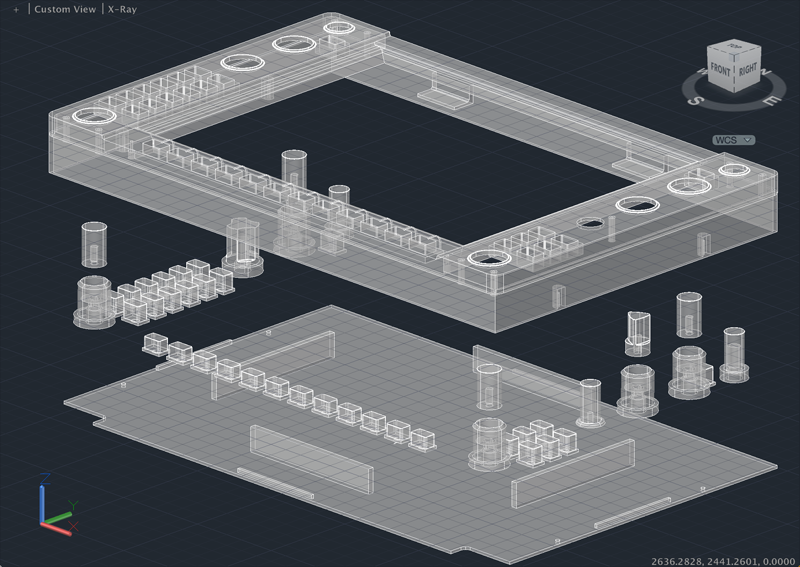A word on Windows 10 and X-Plane v10.41
Recently I’ve been asked whether the PFD can work with the latest X-Plane v10.41 and Windows 10. After having tested, it’s now confirmed that the plugins for X-Plane run well under both Mac OS X and Windows 10 with the latest X-Plane v10.41. However, users running X-Plane in 64-bit mode under Windows 10 need to install the 64-bit VC++ 2010 Redistributable package to make the plugin work properly. Links are provided on the download page.