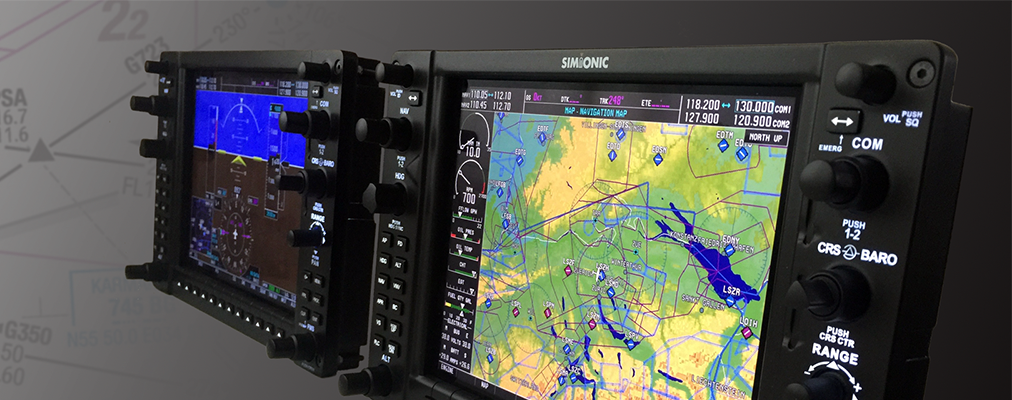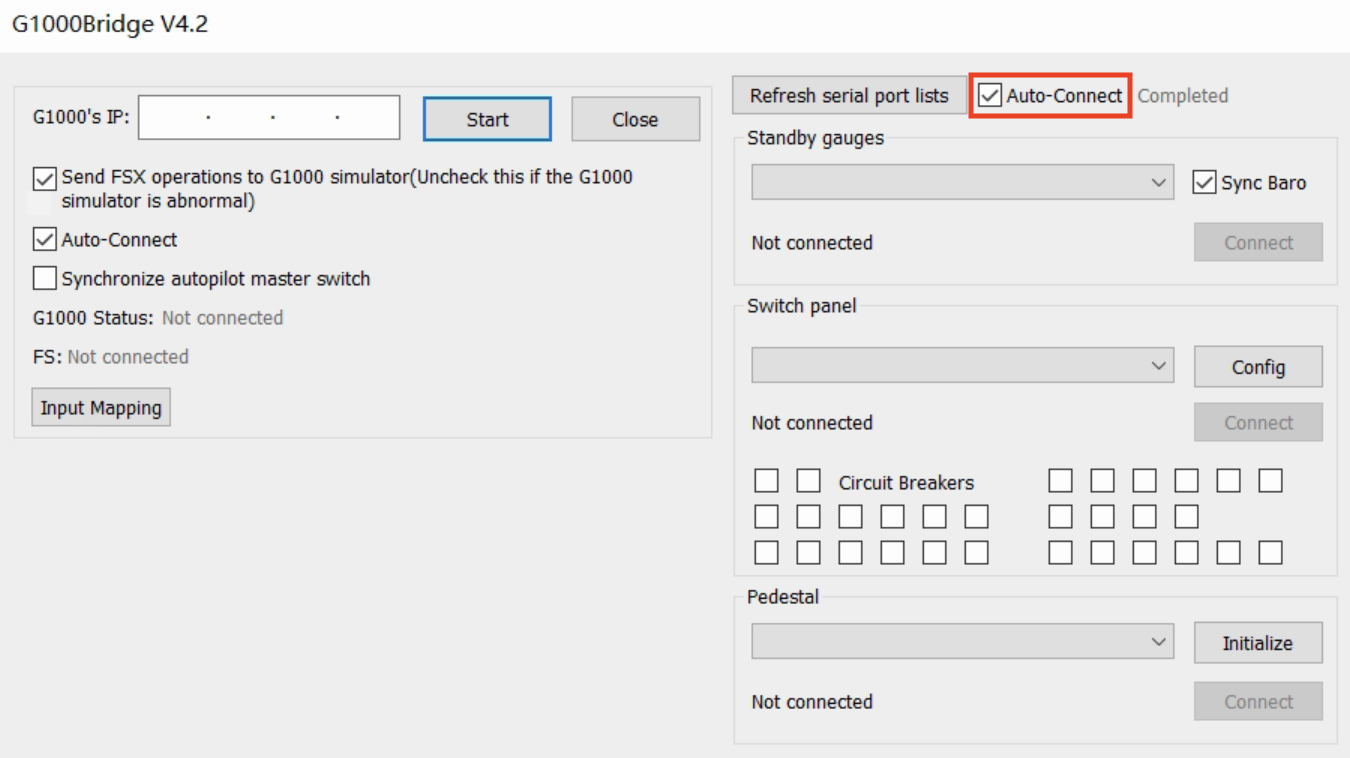Small updates, big improvements. Done before Chinese new year!
All our G1000 and G1000 NXi apps has just been revised to a new version. These updates solve the connection issues when running the apps on the latest iPad OS. Please also download the updated bridges which also solve similar issues of network connections. An important improvement in the apps is that the way of calculating magnetic variations has been improved. This solves many inaccuracies and deviations in following a GPS flight plan or approach.
Well, it’s already Chinese new year. We are having an 8-day holiday from Jan 28. Orders during the holiday will be sent from Feb 5 on a first come first go basis. We will continue serving you at our best effort in the new year, the year of snake!